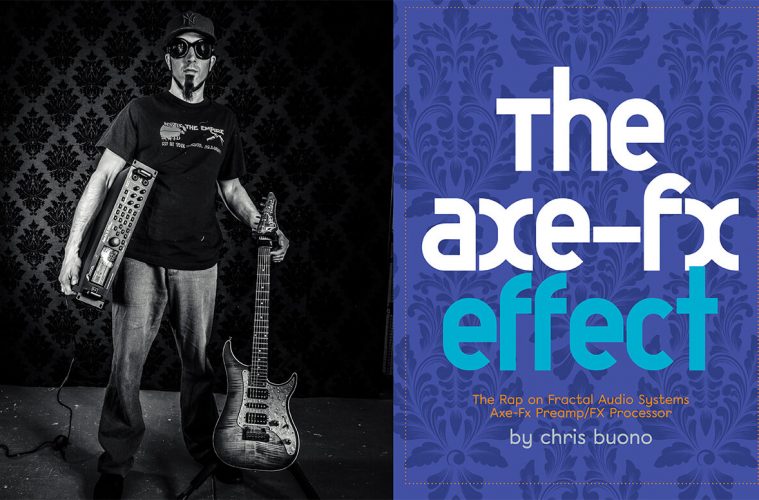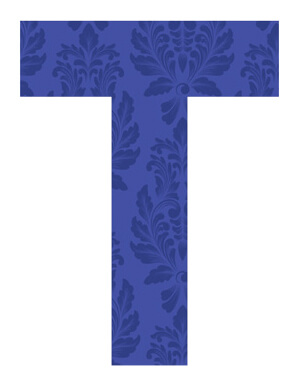
The Fractal Audio Systems Axe-Fx preamp/FX processor has been a mainstay in my recording arsenal since 2010. It’s also served me well in traveling for gigs in far away places most notably with Karsh Kale and Dweezil Zappa. Starting with the first batch of Guitar Gym courses I’ve used an Axe-Fx on every TrueFire release to date including my Foundry courses and In the Jam: NYC Funk.
Coming off nearly ten years working extensively with myriad Line 6 products including the DL4 and the PODxt Live, I was no stranger to the pros and cons of modeling. The PODxt Live introduced me to advantages of a vast array of modeled amps, cabs, effects and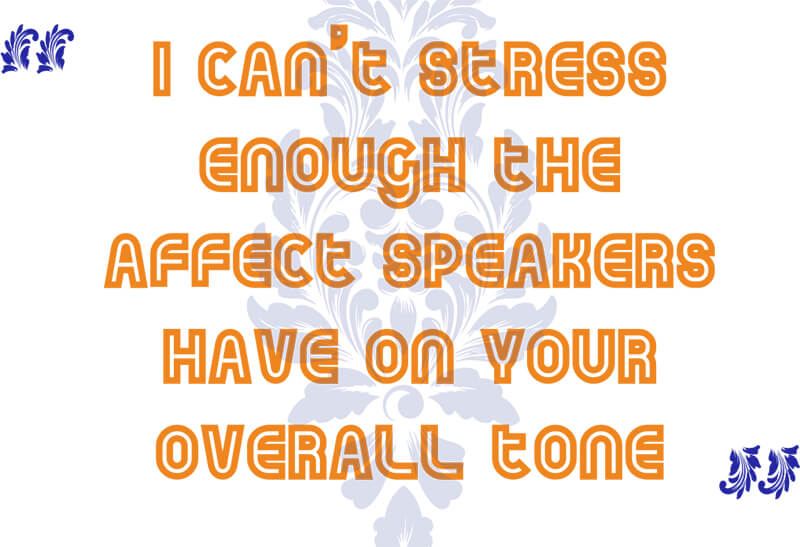 mics at the ready for tone creation. In fact, I produced my first ten TrueFire courses with one. Eventually the shortcomings of the unit outweighed the positives. At the same time, I was at an impasse with my pedal and amp rigs. I needed a change that sounded great, afforded me more control and included a more economical as well as healthier way to travel. After doing extensive research, reaching out to every Axe-Fx user I could find and deeply weighing my options, the Axe-Fx was hands down the way to go.
mics at the ready for tone creation. In fact, I produced my first ten TrueFire courses with one. Eventually the shortcomings of the unit outweighed the positives. At the same time, I was at an impasse with my pedal and amp rigs. I needed a change that sounded great, afforded me more control and included a more economical as well as healthier way to travel. After doing extensive research, reaching out to every Axe-Fx user I could find and deeply weighing my options, the Axe-Fx was hands down the way to go.
Starting with an Axe-Fx Ultra and upgrading to the Axe-Fx II and finally to my current Axe-Fx II XL, I’ve always had the latest version of an MFC-101 MIDI Foot Controller nearby. Armed with Roland EV-5 expression pedals, every Fractal Audio app ever coded (and a few other tricks up my sleeve), I’ll turn you on to the work of Cliff Chase and company, which is a big part of my workflow.

When it comes to preset design, I approach tone creation the same way I would with real amps and effects. I call up an amp/cabinet combo that makes sense for what I’m going for and set the EQ controls flat. From there I add and subtract effects tweaking them as well as the amp. Once I get a basic tone I will start to spend a lot of time considering cabinet IR (impulse responses) while tweaking the amp and the effects. I can’t stress enough the affect speakers have on your overall tone. In fact, I discovered this revelation when I started working with the PODxt Live. In addition to the cab models that come with the Axe-Fx I’m a huge fan of Ownhammer IR’s. I like to do all of this in Axe-Edit – Fractal’s PC/Mac application for creating, viewing, editing and managing presets. Take note: While I’ve enjoyed the ease of use in the working with an editor going all the way back to the POD I always make sure I can navigate any piece of hardware from its UI. You never know when you’re going to need to put your hands on the actual unit for what could be (always is) a crucial tweak or adjustment or, more than likely, a fix to a potentially crippling problem.
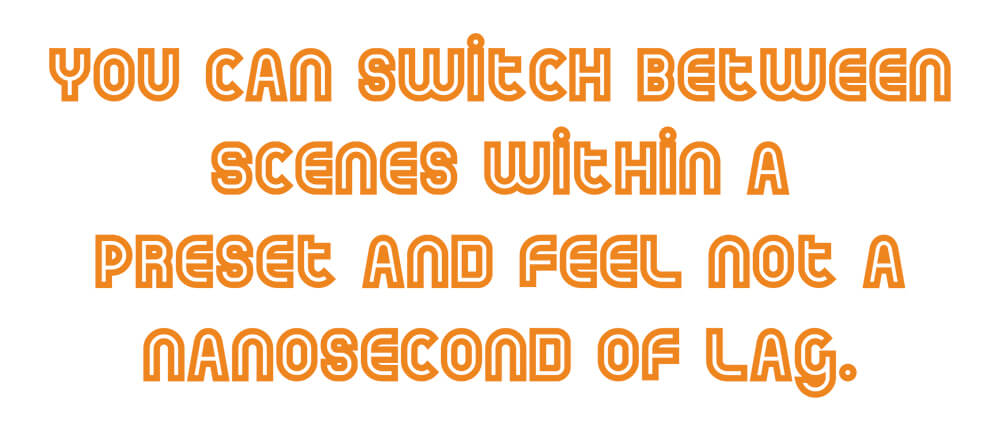
The Axe-Fx is not only an incredibly powerful preamp/processor it’s also a formidable audio interface. On many occasions – most often when I’m on the road – I connect the Axe-Fx directly to my Macs via USB. With some simple adjustments in Ableton Live, Propellarhead Reason or Apple Logic’s preferences and track settings I get no perceivable latency when tracking and monitoring in real-time. Even better, I get incredible tone without taxing the host processor! I used this exact setup to record my filtered dotted 1/8 note delay-laced track for a tune called “Parallax” on Steve Jenkins’ latest album.
Another productive Axe-Fx attribute is its capability of seamlessly interfacing with other MIDI-equipped gear. This allows me to create complex rigs that afford me extremely useful options. For example, I play fretless guitar. There are more than a few occasions where I need to quickly switch between both fretless and fretted guitars during a performance – often within a song. One of the guitars will be on an Mbrace stand that holds the guitar in place (right out of the prog rock playbook, proudly I might add). Plugging the two guitars into a Lehle 3@1 switcher and the 3@1 into the Axe-Fx’s input I set up my preset changes to generate PC messages on a discrete channel only the 3@1 is listening to. Those messages tell the switcher which input to activate and let through to the Axe-Fx making for smooth changes from guitar to guitar. This setup was used with great results when touring with Karsh to support his award-winning Cinema album.
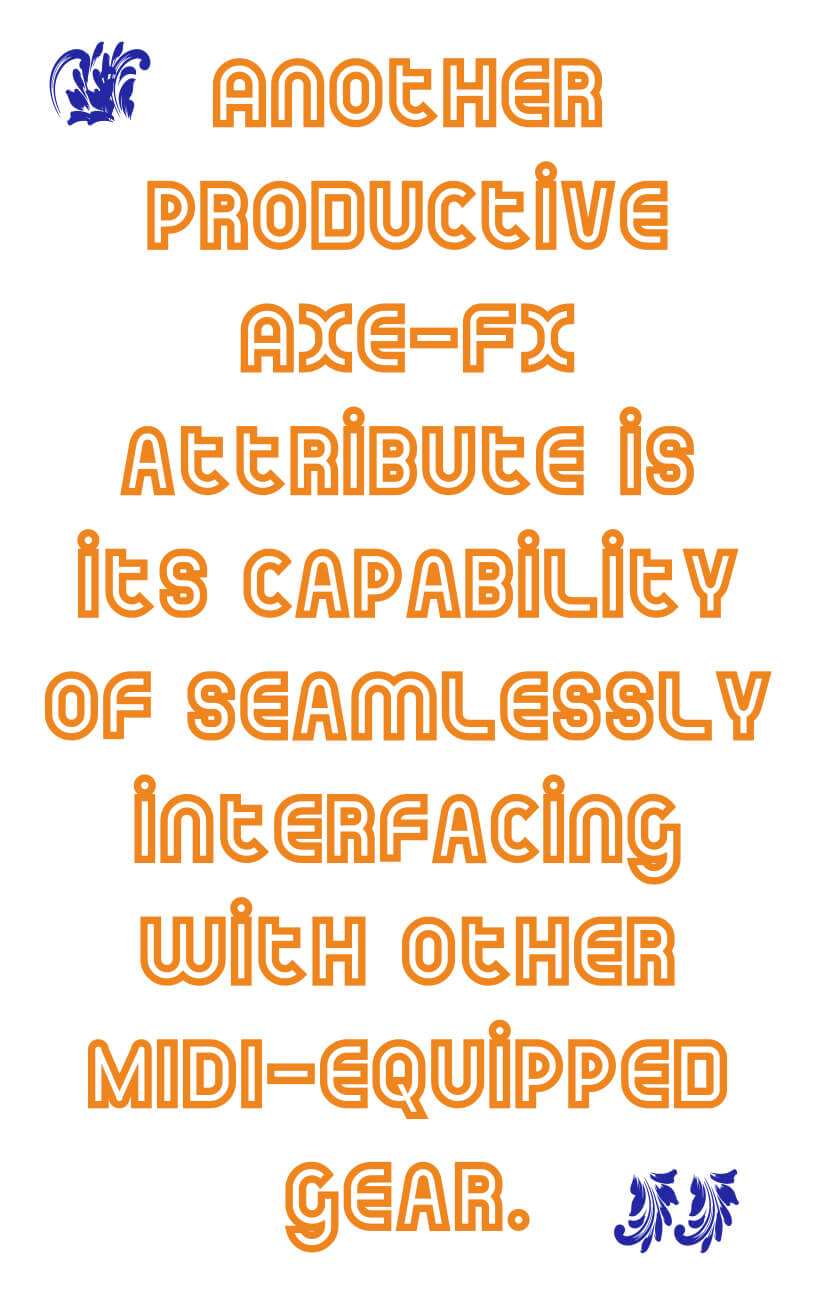
It should come as no surprise my Axe-Fx II XL plays the nicest with my MFC-101 Mark III. The control options you have at your feet with this pair are scary. From simple preset changes to instant access (IA) switching to bursts of complex MIDI messaging the possibilities are deep. With an MFC-101 set to Axe-Fx mode it’s quick and easy to access proprietary functions such as the ever-important Scenes. If you’ve ever experienced latency when switching from preset to preset in other MIDI devices Scenes are Fractal’s way around that. Scenes are variations of the preset’s contents in form of on/off states, output levels and another proprietary function called X/Y states. You can switch between Scenes within a preset and feel not a nanosecond of lag. It’s what I used in my In the Jam sessions with Steve Jenkins and Keith Carlock to quickly move between tones in “Fewschuczy.”
At the end of the day, it’s hard to imagine doing all that I do with TrueFire and so much more without the Axe-Fx and its related Fractal Audio Systems creations. They’ve all become an indispensible part of my arsenal.